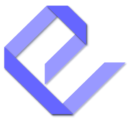Installing the Easy Docs plugin is quick and easy. Follow the steps below to install it using one of two methods: directly from WordPress.org or by uploading the plugin’s ZIP file.
Method 1: Installing from WordPress.org
-
Log in to Your WordPress Dashboard:
Go to your WordPress admin area. -
Navigate to Plugins:
On the left sidebar, click on the Plugins menu and select Add New. -
Search for Display Post Types:
Look for the search bar in the top right corner. In the search bar, type “Easy Docs” and press Enter. -
Install the Plugin:
Locate the plugin in the search results and click the Install Now button. -
Activate the Plugin:
Once installed, click the Activate button to start using the plugin.
Method 2: Installing via ZIP File
-
Download the Plugin ZIP File:
Obtain the plugin ZIP file from WordPress.org or the plugin’s official website. -
Log in to Your WordPress Dashboard:
Access your WordPress admin area. -
Navigate to Plugin Upload:
Click on the Plugins menu and select Add New, then click on the Upload Plugin button at the top. -
Upload the ZIP File:
Click Choose File and select the downloaded ZIP file from your computer.
Click the Install Now button. -
Activate the Plugin:
Once the upload is complete, click the Activate Plugin button.
What’s Next?
After activating the Easy Docs plugin, you can start creating amazing documentation for your product or service users.