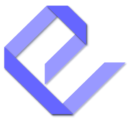The Pro Version of the Display Post Types plugin introduces three powerful features—Search, Taxonomy Filtering, and Ajax Pagination—that significantly enhance the way you present and navigate content on your website. These features are available in the header section under “Manage Item Components”, along with the title.
To make use of these features, it is essential to add a title to your display post type instance. Once the title is set, you can enable any of the three features to boost interactivity and improve content navigation.
Let’s dive into these features and explore how they work.
1. Live Search for Specific Items
With the Pro version, you can allow users to search for specific posts or items directly within your display post type instance. This powerful search feature can search for terms in both the title and content of posts, either from the already loaded items or via a live AJAX query to the server for real-time results.
To enable this feature, go to the header section in the “Manage Item Components” settings and check the option for Search. Once activated, a search bar will appear at the top of the post list.
For example, imagine you are displaying a list of portfolio items under a custom taxonomy like “Project Type”. If a user wants to search for a specific portfolio piece that mentions a term like “Website Design” in its content, they can simply type the term in the search bar. The plugin will instantly search the titles and content of the posts without needing to reload the page, and only relevant posts will appear.
This makes finding specific posts fast and efficient, enhancing the user experience by providing quick, targeted results.
2. Taxonomy Filtering
The Pro version also introduces the ability to filter posts by taxonomy, making it easier for users to narrow down the displayed content based on categories, tags, or any custom taxonomies associated with your post type. When you enable this feature in the header section under “Manage Item Components”, a dropdown list will appear, showing all the available taxonomies and terms related to the currently selected posts.
For example, if you are displaying events with custom taxonomies like “Event Type” and “Location”, users can filter the posts by selecting a specific term from the dropdown. Whether it’s filtering by “Workshop” under Event Type or “New York” under Location, this filter helps users find exactly what they’re looking for.
The best part? When a user selects a term from the dropdown, the filter updates instantly, and an AJAX request fetches additional posts from the server without a page reload. This dynamic filtering ensures that users can explore your content easily without delays.
3. Ajax Pagination
Pagination allows users to navigate through multiple pages of content, but the Pro version takes this one step further with Ajax Pagination. Instead of navigating through traditional pages with a full page reload, Ajax Pagination lets users jump to the next or previous set of items without refreshing the page.
To enable Ajax Pagination, simply check the option for Pagination in the header section under “Manage Item Components”. Once enabled, Next and Previous buttons will appear in the header, allowing users to load more items instantly by fetching them via an AJAX request.
This feature is especially useful when displaying a large number of posts or items, as it eliminates the need for constant page reloads and provides a more fluid user experience.
Why Use These Pro Features?
These three Pro version features—Live Search, Taxonomy Filtering, and Ajax Pagination—combine to create a powerful content navigation system for your website.
- Search lets users find specific posts quickly by searching through titles and content.
- Taxonomy Filtering allows users to refine their content selection based on categories, tags, or custom taxonomies.
- Ajax Pagination provides seamless navigation through content without page reloads.
These features are available under the “Manage Item Components” section in the header, and once activated, they work together to deliver an enhanced browsing experience that helps users find and explore content quickly.
Together, these features make it easy for visitors to find exactly what they’re looking for and explore your content in a smooth, interactive way. Whether you’re displaying blog posts, events, portfolios, or any other post types, these features ensure that your users have a positive, fast, and engaging browsing experience.