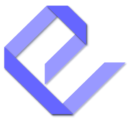Display Post Types WordPress Plugin
Showcase your content beautifully and effortlessly.
Effortlessly build your next website for blogs, magazines, portfolios, travel, fashion, and more, with beautiful layouts that showcase your content perfectly.

Smart Features. Elegant Design. Effortless Control.
Customize grids, lists, and sliders with responsive layouts, advanced filters, and intuitive controls. Display posts, pages, or custom types with ease using category, tag, or taxonomy filters, and sort by date, title, author, or random.
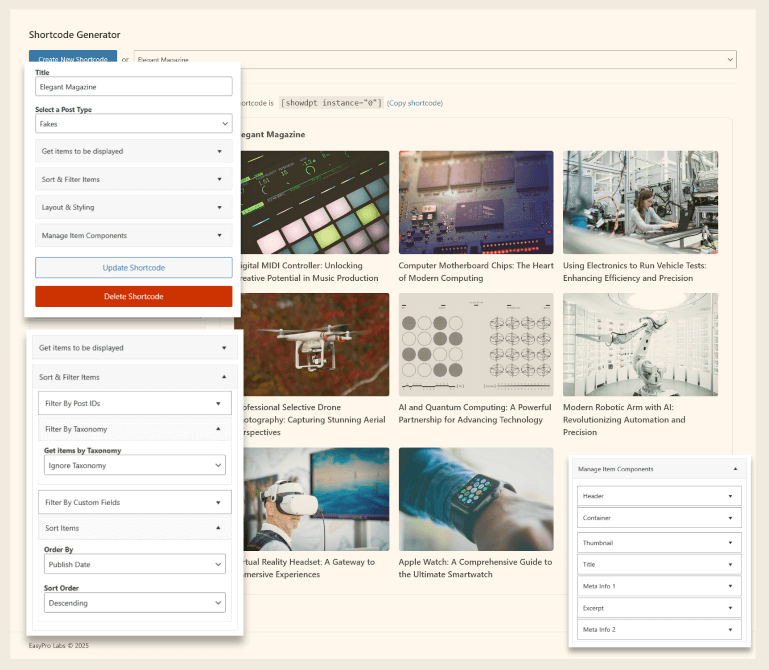
Effortless Integration
Easily integrate with your existing workflow. Fetch, filter, sort, and display any post type anywhere using shortcodes, blocks, or widgets.

Secure & Bloatfree
Lightweight and secure, built for speed and efficiency. No unnecessary bloat—just powerful, reliable performance for your website.

Customizable & Flexible
Tailor your content display with powerful customization options. Choose layouts, filters, and styles to match your unique design needs.

Professional Layouts with powerful customizations
Design your content exactly how you envision it with a variety of professional layouts, including grids, lists, overlays, and sliders. The plugin offers powerful customization options, allowing you to show or hide elements, adjust accent colors, and tweak typography. Easily crop thumbnails for a polished look, and fine-tune post wrappers for unique designs. Whether you prefer clean grids or dynamic sliders, you have full control to create layouts that perfectly match your style and branding—no coding required.
Dynamic Frontend Filtering by Taxonomy
Empower your visitors to find exactly what they need with dynamic frontend filtering. This feature allows users to filter posts based on taxonomies, such as categories, tags, or custom taxonomies, using intuitive dropdown menus. All relevant taxonomies linked to the post type are automatically displayed, making it easy for users to refine their search. Whether you’re showcasing a blog, portfolio, or product list, this flexible filtering ensures a seamless and engaging browsing experience.
Live Search for Instant Results
Enhance user experience with an AJAX-powered live search that delivers instant results. Frontend users can search for specific posts or post types by title or content, retrieving relevant results in real time. The search works within the current query, ensuring users find exactly what they need without refreshing the page. Whether it’s a blog post, portfolio item, or product, this dynamic feature makes content discovery fast, intuitive, and seamless.
Rearrange Post Content for a Truly Custom Layout
Take full control of your post layouts by easily rearranging content elements. Want the post title above the thumbnail or the post meta above the excerpt? Simply drag and drop elements in the master layout to achieve any combination. This intuitive customization ensures your design fits your vision perfectly. Plus, you can preview changes live, making it effortless to fine-tune your layout until it’s just right.
Easily Display Custom Field Content
Effortlessly showcase custom field data within your post layouts. Simply add the custom field slug inside square brackets, and the plugin will automatically fetch and display the content. You can place it exactly where you need it in the meta section. For even greater control, assign a custom CSS class to the content wrapper, allowing you to style it to match your design. This feature provides flexibility for truly personalized content displays.
Typography & Margin Control
Take your design to the next level with advanced typography and margin customization. Easily adjust font size, weight, style, line height, letter spacing, and more to create the perfect look. You can also customize text colors, apply text transformations, and add decorative effects. Need more flexibility? Control the margins of each element to ensure your layout is clean and balanced. With these powerful options, you can fine-tune every detail for a polished and cohesive design.
Let's Build Together
Get Started Now
Get started with Display Post Types pro or try free version on WordPress.org
What our users are saying

There are many similar plugin ! But this one, by FAR, is the best of the lot. Some just do posts, this one however, does CPT, with taxonomies, with various styles (lists, grids, etc…), but more impressively, it can also do sliders. I did not so thorough testing, as I got so exited from my initial impressions, that I had to rate it before diving in this thing more deeply.@nick6352683

It does everything paid plugins do and in a more flexible, efficient and lightweight way! My custom posts worked PERFECTLY as a Gutenburg block, Elementor block, AND as a widget! No shortcodes, no extra layer of GUI, NO MESS! Simple and perfect! This plugin is ALSO responsive, just can’t describe how perfect this is!!@hitsukieri

The Display Post Types plugin has been an absolute game-changer for me in showcasing content in a dynamic and visually appealing way. This versatile plugin made it super easy to create shortcodes and display any type of post. I needed a way to display custom post types, and this plugin is exactly what I needed. Thanks!@dragonvain
Have Any Questions?
Browse our FAQ section or ask us using the contact form. We will be happy to reply to your queries.
No. Podcast player will only work with self-hosted WordPress installation.
We aim to include as many features as possible, but we understand some needs may vary. If you require a specific feature, feel free to contact us before making a purchase. We’ll do our best to assist or suggest alternatives.
You can try the free version first to see if it meets your needs and works seamlessly on your site. It’s a great way to test compatibility before upgrading to Pro.
You can use the plugin on up to two websites with a standard license. For additional sites, we recommend checking out our multi-site licensing options.
Yes! We stand behind the quality of our product. If you experience an issue that makes the plugin unusable and we cannot resolve it, we’ll provide a full refund within 30 days of your purchase. For more details, please review our refund policy.
We provide top-notch email support for active license holders. Our team is dedicated to resolving any issues you encounter. However, we cannot assist with customizations or compatibility with third-party themes and plugins. Please check our support policy for more information.