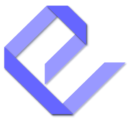The Meta Info sections in the Manage Item Components allow you to display important post metadata in your content list. This feature is highly customizable and lets you arrange meta information like the author, date, category, and tags, exactly where you want them. With the flexibility to combine these elements, you can create a unique and informative display for your posts.
There are two Meta Info sections available in the settings, each with a text field where you can enter placeholders and customize the order and style of the meta information.
What Can You Display with Meta Info?
The Meta Info sections allow you to display up to four types of meta information:
- [author]: The author of the post.
- [date]: The publication date of the post.
- [category]: The categories assigned to the post.
- [tags]: The tags assigned to the post.
These elements can be combined and arranged in any way you like to create the perfect display for your content. For example:
- [author] – [date] will display: John Doe – 24-Jun-2024.
- By [author] on [date] will display: By John Doe on 24-Jun-2024.
You can also adjust the separator or format, such as using a dot (.) or a custom separator, like [author] · [date]. The possibilities are endless!
Customizing Meta Info in the Pro Version
The Pro Version takes this feature to the next level, allowing you to display custom fields and even other shortcodes within your meta information. This gives you immense flexibility in displaying any extra data or features related to your posts.
For example, if you have a custom field named ‘mycustomname’, you can display it in your meta info like this:
- Name – [mycustomname]. The plugin will automatically fetch and display the value of the custom field.
Additionally, you can also use shortcodes from other plugins. For instance, if you have a plugin that tracks post visits and provides a shortcode like [visitcount], you can add it to the meta info:
- Visits: [visitcount]. The plugin will automatically display the visit count on your posts.
Arranging Meta Info for a Custom Layout
The ability to use two distinct Meta Info sections allows you to easily arrange and position content exactly where you want it. For example, you can place the author and date above the title and the categories and tags after the excerpt, like this:
- Meta Info Section 1: [author] – [date] (Above the Title)
- Meta Info Section 2: [category] [tags] (Below the Excerpt)
This flexible structure helps you design your post lists to match your site’s unique style and requirements.
Why Use Meta Info?
The Meta Info feature is incredibly versatile and powerful, providing more control over how your post data is presented. Whether you want to highlight the author and publication date, showcase tags and categories, or display custom fields and shortcodes, this option gives you the freedom to arrange content to suit your needs. The Pro version further enhances this flexibility by allowing the inclusion of custom fields and shortcodes, giving you even more options to tailor your content display.
With the ability to customize, rearrange, and format meta information, the Meta Info sections are a great way to add dynamic, informative content to your posts and pages.